Extra lack of options on this one, I’m going to be using the onboard DAC. The question came up from one of my friends that wants a small music player for sleeping purposes and doesn’t need the extra bulk.
This is essentially a much easier route, very little fooling around has to happen.
This entry assumes you looked through the more elaborate one to get the I2S DAC working. If something seems poorly explained, look there to verify.
OS Installation
Same OS, Debian-based Armbian. Easy setup and install, no issues there. I am assuming the reader can handle SSH. I then installed MPD and Samba
sudo apt-get update sudo apt-get upgrade sudo apt-get install mpd sudo apt-get install samba
There Is No Hard Part
Seriously. Type in “aplay -l”, the first device will be the one you want to add to /etc/mpd.conf
MPD Configuration
Configuring MPD is quite simple, assuming you know your way around a linux command line and nano. (I assume, if you got this far, you’re good)
The MPD config file lives in /etc/mpd.conf
As before, this is a minimalist “how to get it working” writeup. For more details about cool stuff you can do: MPD User Manual.
sudo nano /etc/mpd.conf
Open mpd.conf for editing. Look around, there are a lot of things that live in there. The only 2 we’re going to look at today are music_directory and audio_output.
The music_directory entry is straightforward, put in the path to your music on the device. In my case, I use a central file and media server, which MPD can handle without a mount point. In the case of a windows network drive (samba), you simply type in
music_directory "smb://ServerName/path/to/music/"
The audio_output entry is the really important one, and has some tricks.
audio_output {
type "alsa"
name "My ALSA Device"
device "hw:0,0"
mixer_type "software"
format "*:32:2"
}
Your settings should look like this, we’re using the default output device.
Hardware mixer didn’t work, so I went to software. Again, you could use no mixer, but you lose the ability to control it from clients.
So, I had trouble with the “format” line. The driver appears to have trouble scaling inputs, so some songs were *very* quiet. So, like before I made MPD change them all to 32-bit and threw that at the driver. It seems to work, but be aware it may not be ideal.
Using The Thing
Well, that was simple enough. Now you just need to hook a plug to the audio out port on your NanoPi NEO and send that to an amplifier. See FriendlyElec diagram below, bottom left is the callout for the line out pins.
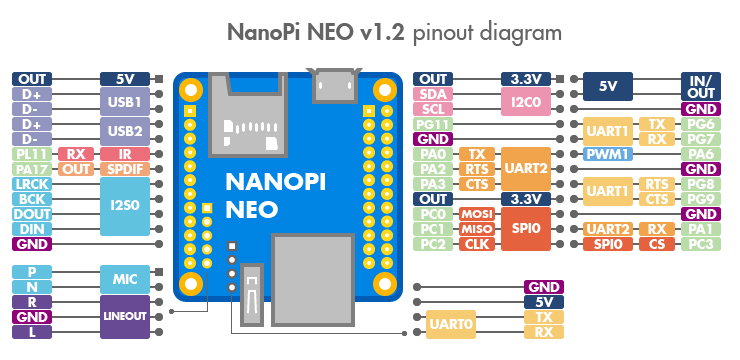
Something to note: The audio header is *not* 0.1″ spaced like all the other headers. I had to just solder wires to it.
Can you just solder wires right to it and then right to RCA jacks nothing in between them? Should of showed some photos of that.
Thank you.
-Raymond Day
Hi Ray,
Those are line level output, so yes that would be the case. I typically wire everything directly to a small amplifier IC or similar
I got mine wired up the plug is small 2.0mm spacing. I had some old plugs that were 8 wires. At least the pins were small to solder in the holes.
The pins for the RS232 and the IO are on both sides of it and I had them solder in. So my plug could not plug all the way in but did so it made a connection.
Got this photo of it on my Google photos.
https://photos.app.goo.gl/YNkSGyDoUdeivpKU8
Have Max2play installed on it and I been playing music and podcast on it. Works very good. Still have the mic wires hanging out of the case. Some time my solder in a mic and test it.
Thank you.
-Raymond Day
I should of said 0.2mm spacing.